Computed Tomography Library (CTL)
Platform independent C++ toolkit for computed tomography simulations.
Installation (Debian-based platform)
Step 0: install GCC (if no compiler installed)
apt install build-essential
Step 1: install Qt libraries
apt install qt5-default
Step 2: install OpenCL driver
e.g. in case of a Nvidia GPU:
apt install nvidia-opencl-dev
Step 2b: get OpenCL headers (if not already there)
apt install opencl-headers
Step 4: compile a project
We use the qmake build system. You may check out our examples in the examples folder, where you can find a project file (.pro) for each example. To build an example you can run the following commands:
cd /path/to/source (where the .pro file lives) mkdir build cd build qmake .. make
Step 5: use only modules that you need
The CTL provides several modules. According to your needs, you can select only a subset of modules. Each module has a corresponding .pri file that you can include into your qmake project (.pro file) using the syntax
include(example_module.pri)
Module are subdivided into submodules. So far, the following modules are available:
- ctl.pri
- ctl_core.pri: the core library
- den_file_io.pri: .den file handling
- nrrd_file_io.pri: .nrrd file handling
- ctl_ocl.pri
- ocl_config.pri: uniform OpenCL environment/configuration
- ocl_routines.pri: OpenCL based algorithms (e.g. cone-beam projectors or Radon transform)
- ctl_qtgui
- gui_widgets.pri: widgets for visualization purposes
- gui_widgets_3d.pri: widgets for 3d visualization purposes
- gui_widgets_charts.pri: widgets for plotting x-y-dataseries and models
- gui_widgets_ocl.pri: widgets depending on OpenCL
- ctl_nlopt
- regist.pri: registration of projection images, in particular by using Grangeat-based data consistency conditions
Install Qt3D for the GUI
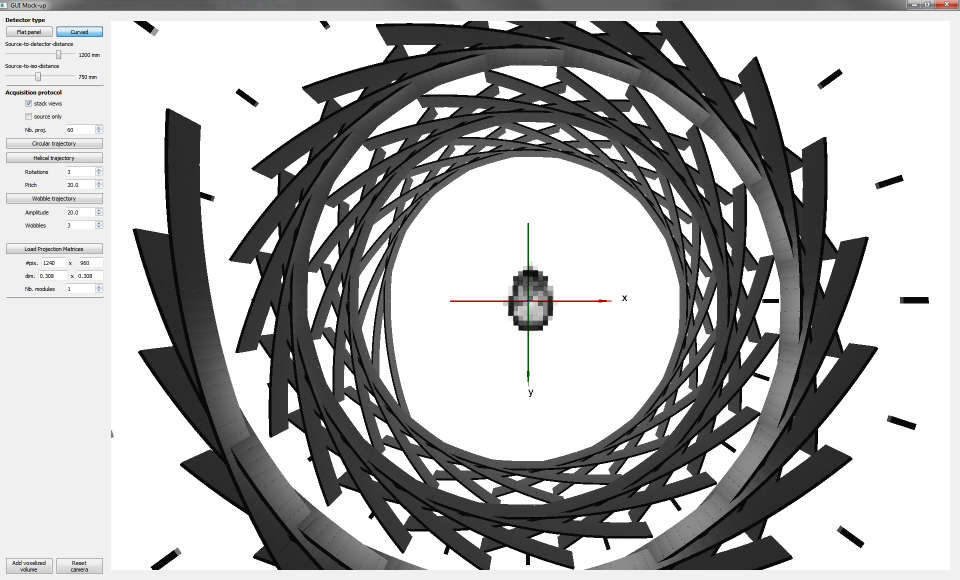
For the 3d visualization widgets you need to install the Qt3D module (Qt version >= 5.9 required):
apt install qt3d5-dev
As an IDE, Qt Creator is recommended:
apt install qtcreator
We thank our admin Viktor Sayenko for hosting this website on https://www.stimulate.de/ctl.
 1.8.16
1.8.16